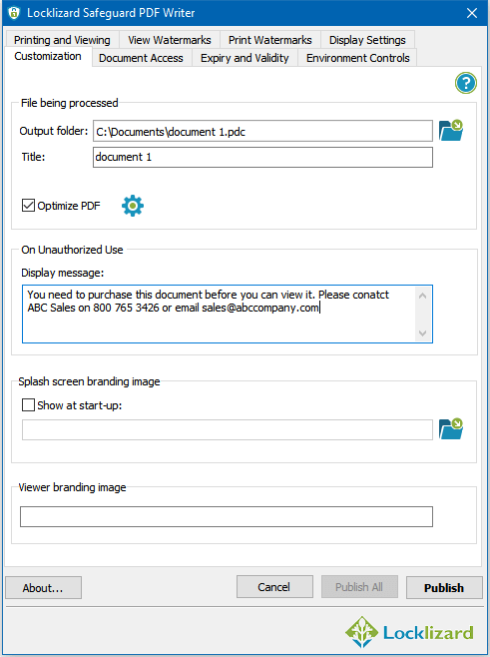Safeguard PDF Security 4.0.23
Free Trial Version
Publisher Description
Locklizard PDF Security with secure PDF DRM protection provides complete security for PDF files. It prevents unauthorized distribution of your PDF documents and controls what authorized users can do with them. Control viewing and use of your PDF documents. Stop PDF copying, sharing, modifying, screen grabbing. Control the number of views and prints or disallow printing altogether. Control when PDF documents expire (if at all) and instantly revoke them. Apply dynamic watermarks as a copying deterrent - system and user information can be dynamically displayed on a protected PDF document without you having to protect the PDF file on a per user basis. Unlike standard PDF watermarks which can be easily removed, Locklizard PDF Security watermarks are always imposed. Locklizard PDF Security makes it simple to encrypt PDF files directly from Windows Explorer, and you distribute your protected PDF files just like any other file. A simple to use web-based administration system lets you control user access to your protected PDF documents and you can revoke access in real-time even after distribution. Integrate Locklizard PDF Security with your existing ecommerce system to provide 24x7 delivery of protected PDF documents. Multiple PDF documents can be secured and PDF DRM controls applied automatically (without manual input or user intervention) using our PDF command line protection utility. Locklizard PDF security ensures the best DRM PDF security for your files. Your PDF documents are locked to individual user's computers and cannot be shared with others. Unlike weak and unmanageable password mechanisms (passwords have to be managed, can be forgotten, or shared with others) Locklizard PDF security uses public key technology with AES 256 bit encryption and a real-time web based licensing system. There are no PDF passwords for users to enter, manage, forget or pass on to others, and no insecure plug-ins or JavaScript for complete PDF copy protection and PDF control.
About Safeguard PDF Security
Safeguard PDF Security is a free trial software published in the Encryption Tools list of programs, part of Security & Privacy.
This Encryption Tools program is available in English. It was last updated on 27 March, 2024. Safeguard PDF Security is compatible with the following operating systems: Windows.
The company that develops Safeguard PDF Security is Locklizard Limited. The latest version released by its developer is 4.0.23. This version was rated by 2 users of our site and has an average rating of 3.5.
The download we have available for Safeguard PDF Security has a file size of 24.12 MB. Just click the green Download button above to start the downloading process. The program is listed on our website since 2016-07-29 and was downloaded 719 times. We have already checked if the download link is safe, however for your own protection we recommend that you scan the downloaded software with your antivirus. Your antivirus may detect the Safeguard PDF Security as malware if the download link is broken.
How to install Safeguard PDF Security on your Windows device:
- Click on the Download button on our website. This will start the download from the website of the developer.
- Once the Safeguard PDF Security is downloaded click on it to start the setup process (assuming you are on a desktop computer).
- When the installation is finished you should be able to see and run the program.